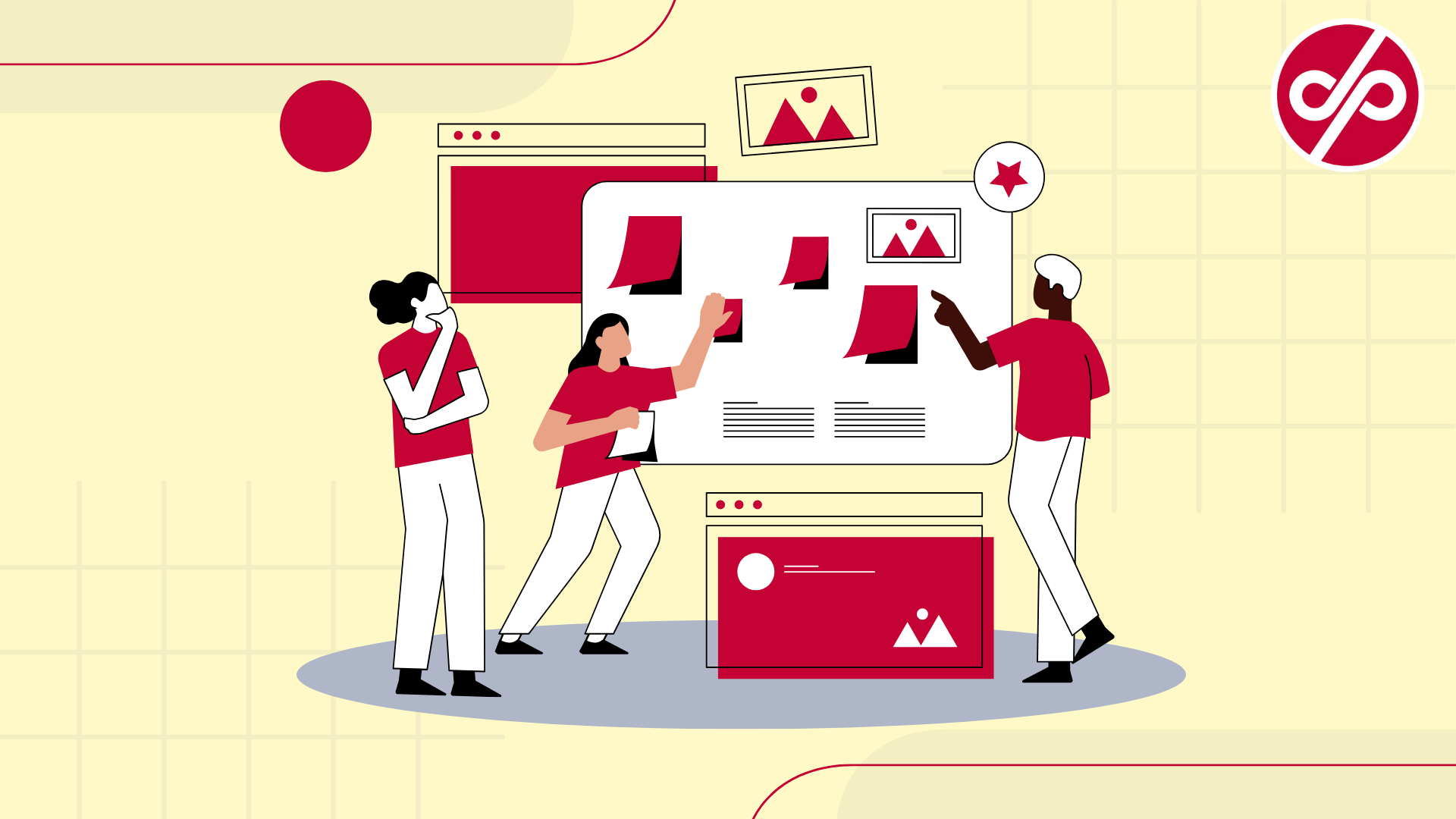YouTube is one of the most powerful marketing tools in the world. With over 2 billion+ monthly active users, YouTube is a powerful marketing tool that can help you reach and engage your target audience, build your brand awareness, and generate revenue for your brand, product, or service.
Approx 500 hours of video content is uploaded on YouTube every minute, but do they all perform well, do they all rank well? The answer is NO. To succeed on YouTube, you need more than just creating and uploading videos.
But how do you stand out from the crowd and grow your YouTube channel in 2023? How do you create videos that attract views, subscribers, and loyal fans? How do you optimize your content for YouTube’s algorithm and rank higher in search results?
In this series of newsletters, I shall share some YouTube growth secrets that will help you enhance your brand visibility and engagement through metrics. We’ll cover the following topics:
- What are the key metrics in YouTube Analytics?
- Why are these metrices important?
- How to read these metrics in YouTube Analytics Dashboard?
- What are the five critical metrics to prioritize for growth and how to optimize them?
- Conducting a Comprehensive YouTube Channel Audit to improve your channel’s performance?
- Leveraging the YouTube Upload Checklist as a guide for content creation and optimization?
- The Power of Data-Driven Decision Making for continuous improvement and success?
- How to interpret YouTube Analytics data effectively and use it to optimize your content creation and video topics?
- What are some common mistakes to avoid when using YouTube Analytics?
- How to use YouTube Analytics for keyword research?
- How to use YouTube Analytics to improve SEO?
- YouTube SEO Best Practices and Trends
- What is more important: Title or Thumbnail?
- Strategies for increasing audience engagement.
- Leveraging YouTube Analytics for monetization
And much more. Let’s get started!
Understanding YouTube Growth Metrics and Analytics
Metrics are the numbers that measure the performance of your YouTube channel and videos. They tell you how many people are watching your videos, how long they are watching them, how they are finding them, how they are engaging with them, and more. By understanding these metrics, you can assess your strengths and weaknesses, identify areas for improvement, and make data-driven decisions to achieve your goals.
YouTube Analytics, what is it and how to access YouTube Analytics dashboard?
YouTube Analytics is a powerful tool that provides you with various metrics, detailed insights and reports that help you measure your channel and video performance, understand your audience, optimize your content strategy and grow your YouTube Channel. In this article, we will discuss some of the key metrics in YouTube Analytics and why they are important for your YouTube growth. We will also show you how to access and analyze these metrics and use them to enhance your brand visibility and engagement.
To access YouTube Analytics, you need to sign in to YouTube Studio or if you are already signed in you can access your YouTube Studio dashboard from the individual video pages too. From the left menu, click Analytics. You can also view various reports at the video level by selecting Content from the left menu, pointing to your video, and selecting Analytics1.
You can click SEE MORE or ADVANCED MODE to view an expanded analytics report to get specific data, compare performance, and export data.
You can also use the YouTube Studio app on your mobile device to access YouTube Analytics on the go. You can download the app from Google Play or App Store.

Key Metrics in YouTube Analytics
In YouTube Analytics, you can find different tabs that help you understand your data. These tabs include Overview, Content, Audience, Reach, Engagement, Revenue (if you’re in the YouTube Partner Program), and Advanced1. Each tab contains different metrics and reports that are relevant for your channel and video performance. Here is a detailed overview of all the data points that you can access in your YT Studio and how it can be helpful in your YouTube Channel’s Growth.
1. Views: The number of times your videos have been watched by viewers. Views are an indicator of how popular your videos are and how much exposure they are getting. By looking at the views metric, you can see how many people are watching your videos and compare them with other videos or channels in your niche. To increase your video views, you need to create videos that are relevant, valuable, and appealing for your target audience. In upcoming points we shall discuss the data points that can help you in identifying the right content fit for your channel.
2. Impressions: This is the number of times a thumbnail was shown to viewers on YouTube. It measures your video’s potential reach and exposure. You can find this metric in the Reach tab. To increase your impressions, you need to create videos that align with YouTube’s algorithm and user preferences.
3. Subscribers: The number of users who have subscribed to your channel. Subscribers are an indicator of how loyal and engaged your audience is and how much potential reach you have. By looking at the subscribers metric, you can see how many people are following your channel and track the growth or decline of your fan base.
To gain more subscribers, you need to create consistent and engaging content that adds value to your audience, include ‘SUBSCRIBE NOW’ CTAs and Voice Hooks in the video asking/reminding your audience to subscribe and turn on notifications to stay updated with your next content.
Buy the way, if you have not subscribed to this newsletter yet, please subscribe 😊 so that you get notified too when I publish next.
4. Watch time: This is the total amount of minutes viewers have spent watching your videos. Watch time is an indicator of how engaging and valuable your content is and how well it retains the attention of your viewers. It is a key metric because YouTube elevates videos and channels with higher watch times in their search results and recommendations section. YouTube does this because the more watch time a video has, the more engaging their algorithm presumes it is. By looking at the watch time metric, you can see how long people are watching your videos, identify drop-off points and and optimize the length and quality of your content accordingly by creating videos that capture and retain your viewers’ attention, such as by using hooks, storytelling, editing, and calls to action.
5. Average view duration: This is the total watch time of your video divided by the total number of video plays, including replays. This metric measures your video’s ability to engage viewers for its entirety. And when YouTube realizes your videos can hold people’s attention, they’ll reward it with higher search and recommendation rankings. To boost your average view duration, you need to create videos that are relevant, valuable, and entertaining for your target audience
6. Audience retention: The percentage of a video that viewers watch on average. Audience retention is an indicator of how captivating and relevant your content is and how well it matches the expectations of your viewers. In your YouTube Studio Dashboard you can find Key moments for audience retention. This is a report that shows you how well your video retains viewers during different moments of its duration. By looking at the audience retention metric, you can see how well you are keeping the interest of your viewers throughout your videos and identify the parts where they drop off or skip ahead. You can use this report to analyze what works and what doesn’t in your video content, such as the intro, outro, transitions, pacing, etc.
Take a look at the image below from YouTube’s support page to see what each moment looks like on an audience retention graph.

7. Engagement metrics or Likes, dislikes, and comments: The number of likes, comments, shares, and other actions that viewers take on your videos. These are the indicators of how much your viewers like or dislike your videos and how much they interact with them. Engagement metrics are an indicator of how satisfied and interested your viewers are and how much they interact with your content.
These metrics can help you gauge your audience’s feedback, sentiment, and interaction you are getting from your viewers and respond to their comments or requests. You can use them to improve your content quality and relevance, as well as to build a loyal community around your channel. For example, you can make your video content on YouTube more engaging by asking certain relevant questions and asking users to respond in comments. You can also ask users to like or even dislike the video basis their sentiments. Another way to make your You Tube video more engaging is to asking your viewers to ask any specific topic that they may want you to cover in your next video. Also, always remember to respond to the comments. This makes user feel more connected and loyal.
8. Visibility metrics OR Impressions and click-through rate (CTR): Impressions are the number of times a thumbnail was shown to potential viewers on YouTube, and CTR is the percentage of impressions that result in views. These visibility metrics are an indicator of how attractive and appealing your thumbnails and titles are and how well they entice viewers to click on your videos who find your videos in their YouTube homepage, subscription feed, or suggested videos.
To improve your impressions and CTR, you need to optimize your thumbnails, titles, descriptions, and tags for searchability and appeal. What is a healthy CTR on YouTube? Well, according to YouTube, 50% of channels have a 2-10% CTR. But that a way too wide range and can vary for niche to niche.
If you really want to grow your YouTube Channel, then just don’t be the minimum guy :P. Experiment with your Video Thumbnail and Titles to see what works best for your audience and try to improve your CTRs as much as you can. To improve your CTR, you also need to optimize, descriptions, and tags for improved searchability and getting your videos delivered to relevant audiences who are looking for your content.
9. Traffic sources: The sources from which viewers find your videos on YouTube. Traffic sources include YouTube search, suggested videos, playlists, external websites, and more. Traffic sources are an indicator of how discoverable and accessible your content is and how well it matches the search intent and preferences of your viewers. By looking at the traffic sources metric, you can see where your viewers are coming from and tailor your SEO strategies based on their search queries or suggestions. I shall write in detail on “How to use YouTube Analytics to improve my SEO?” in upcoming newsletters. Ensure that you are subscribed to stay tuned.
10. Demographics: This report shows you the age, gender, geography, device type and language of your viewers. This metric can help you understand who your audience is and what they prefer. You can use it to tailor your content style, tone, format, and topics to suit your audience’s needs and interests.
11. Unique viewers: This is the number of individual users who have watched any of your videos in a given time period. It measures your channel’s (and video’s) diversity and breadth of audience. You can find this metric in the Audience tab. To grow your unique viewers, you need to create a wide range of content that appeals to different segments of your audience and attracts new audience or viewers.
12. Returning viewers: This is the number of users who have watched your videos more than once in a given time period. It measures your video’s retention and loyalty. You can find this metric in the Audience tab. To increase your returning viewers, you need to create videos that build trust and rapport with your audience and encourage them to come back for more.
13. New viewers: This is the number of users who have watched any of your videos for the first time in a given time period. It measures your channel’s growth and reach. You can find this metric in the Audience tab. To increase your new viewers, you need to create content that is relevant, valuable, and discoverable for potential viewers.
14. Top videos: The videos that have the most views, watch time, engagement, or revenue on your channel. Top videos are an indicator of what types of content perform best on your channel and what topics resonate most with your audience. By looking at the top videos metric, you can see what content performs best on your channel and replicate or expand on its success. You can also see the content pieces that didn’t work for your channel, do further analysis and take needed course correction to improve your content strategy.
15. Playback locations: Playback locations include the places where viewers watched your videos on YouTube. Playback locations include YouTube watch page, YouTube channel page, an embedded player on other websites, YouTube app, and more. Playback locations are an indicator of how convenient and versatile your content is and how well it adapts to different viewing environments. By looking at the playback locations metric, you can see where your viewers are watching your videos and ensure that they have a smooth and enjoyable viewing experience.
Understanding these metrics is crucial for assessing the performance of your channel and videos. By analyzing these metrics, you can identify what works well and what needs improvement, what trends and patterns emerge over time, what opportunities and challenges exist, and what goals and strategies you need to set and implement.
Please remember, YouTube is more practical, less theories, and has a bias for action instead of being stuck into a loop of over-analysis. Even more considering the rapid changes YouTube algorithm is going through its really difficult to have all of the information needed to make totally risk-free decisions. You need to analyze fast, adapt and act quickly, learn from those actions, and then be ready to implement course corrections as you identify them. At the same time, I don’t advocate navigating totally blind.
Of the above 15 metrics, there are five most important YouTube metrics that have a direct impact on your YouTube ranking and growth. In the next article (Part 2) we shall discuss them.
Also, please share your thoughts and valuable feedback in the comments like:
Do you like this initiative? What can I do to improve this further? Are there any specific topics you want me to cover in the upcoming posts? Your thoughts will be very helpful to me. Stay tuned.