Businesses today do not want to put much time and effort when it comes to creating a website and rank in local search. It is perfectly normal when you know that cost of retaining a customer is easier and cheaper than looking for new leads. Similarly, some businesses would rather pay for a lead that comes in their way than putting in upfront costs for building a lead generation website. This is also normal considering the business owner is doing this to provide enough money to cover basic necessities. But this will no longer be the case with“Automatic-SEO”.
What does Automatic-SEO actually mean?
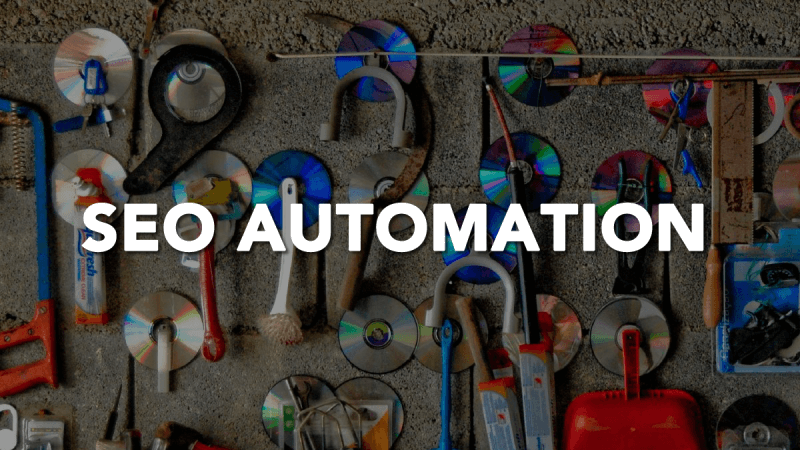
The word automatic means, things should happen without any human intervention. This means SEO should happen automatically without any manual SEO inputs. A user can do accomplish the aim of SEO only by maintaining the website and by adding relevant content. The on-page SEO, off-page SEO, and the performance of SEO should be taken care of automatically. You can invest in tools like Ahrefs and SemRush to take care of your SEO, though they don’t provide all the efficiency of Automatic SEO.
To help you to understand the inner workings of Automatic SEO better, we will first have to understand how to do Automatic-SEO, and all the tools that are required to make this happen. The first essential fundamental to this process is the cornerstone content.
What is Cornerstone Content?
When someone comes across the term cornerstone content, the first thing that comes to their mind is Yoast SEO’s blog. Though we cannot ignore that Yoast SEO’s blogs are also cornerstone content but there is much more than this.
Cornerstone content is a comprehensive content that talks in detail about a particular subject. For example, if you want to create a cornerstone content about digital marketing you will need to write every detail about SEO, SMM, Paid, Affiliates, Social, Email, Referrals, Content Marketing, and many more topics.
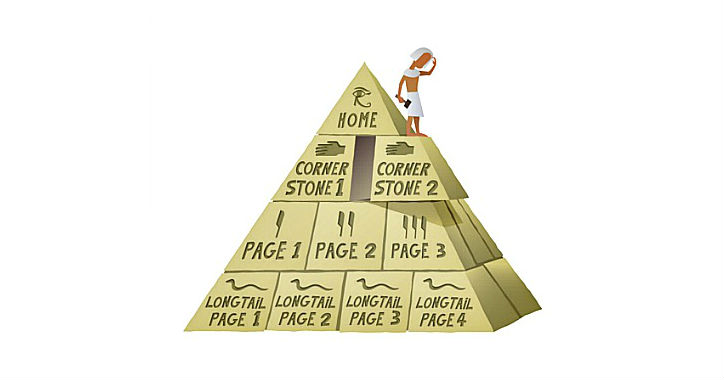
Cornerstone content is a blog in which the information is updated on a regular basis. For example, if a blog is based on a topic related to the Google algorithm in 2020, it can be called cornerstone content. In short, cornerstone content is a first-hand and up to date content. This content is best known for getting backlinks for its contents weigh, originality, history, and up to date information.
Here is how you can kick start automatic SEO:
How to setup cornerstone content that gets indexed in Google and Bing?
There are two ways of setting up a cornerstone page
- Traditional Method: This method involves writing a long blog and getting links from other small blogs and landing pages from your website and other websites. To make it work, you must keep adding new content every three months and keep adding fresh external and internal links to the page.
- Out of the box approach: When you choose out of the box approach, you must write lots of content pieces around a particular keyword. To set up a cornerstone content, you need to write pieces of content around semantic keywords of a certain topic. This should be done every day while making sure the body of every small content piece contains the prime keyword. You will also have to make sure to add the meta tag around that particular keyword. Lastly, the meta tags on all the small content pieces should be linked to redirect a user to a search page.
To make things work in your favor, you need to know the essential factors before creating cornerstone content pieces. For Automatic SEO to work effectively, the out-of-the-box approach is the best method. The traditional approach is not a practical solution as internal linking will be a painstaking task.
Keyword plays an important role but topics take it to the next level
Many digital marketing experts have spoken about primary keywords, long-tail keywords, short-tail keywords, etc. Even though all of them play a vital role in SEO ranking, it is still a traditional method. The method you want to use i.e out of the box approach will require keywords, but they should sound like topics but look like keywords.

For example, we are talking about automatic SEO in this article, but if you search for “Automatic-SEO” in Google’s keyword planner it shows results for “auto SEO”. Google understands that automatic SEO or auto SEO is similar and people are searching for the same content.
This means you no longer have to be concerned about fitting in the exact keyword in your title. You can just put a suitable keyword and let Google do the rest. For Automatic SEO to work effectively, you need to start writing for topics, rather than writing for keywords.
How your SEO Strategy should look like if you are using Automatic-SEO?
- Keywords:First need to find a keyword or a topic that has less competition and average search volume. Normally, you should select the keyword difficulty of medium and at least a search volume of 200. You can also take the help of tools like Semrush or Ahrefs or Google Keyword Planner to find out related topics. The title can be created according to the subtopics, but the body of the blog should contain the keyword and also the meta tag.
- Internal Linking: For internal links, you don’t need to worry about keywords. You will be adding the appropriate meta tag in all the short content pieces, which in turn will create a search page. This search page will be linked with all the short content pages along with content. This means the search pages will act as a corner stoning content page show the latest content.

- External Linking:The search page will rank higher and faster in Google if you update your page with more short content pieces. It will rank higher in Google search results, and it is vital when you want to attract backlinks from other domains.
- Submitting the new links:If you don’t submit new links, Google will not have any clue of your newly built search page or cornerstone content page. You will have to submit URLs to Google manually through the Search Console, or through the “Submit URL to Google” If you are writing and posting 2 to 3 blogs per day, you simply need to submit the search page URL. If you have more than one search page or cornerstone content page you will have to submit your sitemap, and Google will do the rest.
Tools you require for Automatic-SEO
- Website Theme
Pick a WordPress theme or a custom theme that comes with meta tags listed out at the bottom of every page. The meta tags should be clickable, and it should lead to a search page that has the same theme as your website. If you operate a commercial company, you can simply launch this theme for your blog in a sub-domain, and you will be good to go.
- Keyword Tool

You can purchase tools such as SemRush or Ahref or use a free tool like keywordstool.io to find the most appropriate keywords. This should help you create the kind of topics you need to write for.
- Sitemap Generator
There is no point in doing this activity if your website does not have a sitemap as Google would nor be able to crawl your website. To make Google crawl your website every time you add new content, you have to invest in a sitemap generator.
- Google Search Console
Subscribe to Google Search Console and submit your sitemap to Google every time you add content. This will allow you to rank in Google for a specific keyword or topic.
Tools that offer Automatic-SEO
You will not find a tool in the market that offers Automatic SEO as a single package. But, you can use the tools mentioned above to gain access to automatic SEO. If you are not into all these, you can always hire an agency that can executive this for you.
Conclusion
Automatic-SEO if fast, cost-effective, and suitable for all industries. To make sure that it works efficiently, you will have to input all fundamental elements in your website for turning cornerstone content into kickstarting automatic SEO.
Digital Presence Todays know the ins and outs of how cornerstone content works and how it can help kick-start automatic-SEO. We make use of website theme tools, keywords tools, site map generator, and Google search console to help provide good content pieces and allow Google to crawl all the pages of your website. You will find all our success stories at www.digitalpresence.today









